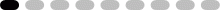● Overview
| Variables: | - | Parameter space size: | - |
| Regulations: | - | State space size: | - |
| Max. in-degree: | - | Max. out-degree: | - |
| Explicit parameters: | (none) | ||
| Variables: | - | Parameter space size: | - |
| Regulations: | - | State space size: | - |
| Max. in-degree: | - | Max. out-degree: | - |
| Explicit parameters: | (none) | ||
Aeon is a tool for analysing long-term behaviour of Boolean networks with parameters. Use the editor to create a new network, or import your own from .sbml or .aeon. You can leave the update functions in the network blank (this will automatically consider all admissible instantiations of such function) or specify an exact update function. In the update function, you can use arbitrary uninterpreted functions as parameters (see Budding Yeast-Irons example). Aeon will then automatically consider all admissible instantiations of such functions when analysing the model.
Once your network is ready, you can run the long-term behaviour analysis which will show you the behaviour classes of the model. The classes are separated based on stable, oscillating or disordered behaviour. For each class, you can generate a witness network that exihibits the specified behaviour.
Compute Engine: crossbeam, rayon, rocket, json.
Online client: cytoscape with edgehandles, material icons, hotkeys.